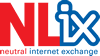Monday, 11 May 09:00 - 11:00
| Get Your Hands Dirty with BGP Iljiltsch van Beijnum, RunningIPv6.net Have you always wanted to try configuring BGP without the fear of bringing down the entire Internet if you make a mistake? This is your chance. This tutorial/workshop will start with a 30-minute introduction to (configuring) BGP, covering the following topics:
This workshop is ideal for BGP beginners and for those of you that are already familiar with the protocol and just want to experiment. You can even run BGP over IPv4 if you're a bit on the old-fashioned side! Pre-configured VMs and a set of exercises will be provided, but feel free to do your own thing. Please bring a laptop, preferably with an Ethernet port, and if possible, install VirtualBox (preferred) or VMWare virtualisation software and install the Quagga VM beforehand; this will save time in the tutorial so we can focus on BGP rather than debugging VMs. Or feel free to bring a Cisco, Juniper or other "real" router! A link to the VM will be posted here a week before RIPE 70. If you think you'll attend, please send an email to iljitsch [at] bgpexpert [dot] com so we know how many people to expect, and you'll get an email when the Quagga VM is ready to download. Where: Main room | |
| Hands-on DNSSEC with DNSViz Casey Deccio, Verisign DNSSEC enables the authentication of DNS responses. Despite this benefit, expert DNS operators have observed that there are challenges in understanding, deploying, monitoring and troubleshooting DNSSEC. DNSViz was developed to address these challenges by adding a suite to the existing DNS analysis tools in order to retrieve and analyse relevant DNS and DNSSEC information and present it to the user in graphical and programmatic formats. This tutorial will get hands-on with DNSSEC concepts by performing some DNSSEC signing, validation and manipulation, and using DNSViz to analyse and monitor the configurations. Prerequisites: The tutorial seeks to both instruct the DNSSEC novice and provide additional perspective to the DNSSEC experts. Some familiarity with DNS and Linux OS-based tools are helpful but not required. Please come prepared to participate with:
Please email cdeccio [at] verisign [dot] com if you’d like to attend, so we can estimate the head count. Please also let us know if you have trouble downloading or opening the VirtualBox image. Where: Side room | |
| LISP (Locator/ID Separation Protocol) Tutorial Luigi Iannone, Telecom Paris Tech This tutorial will cover the basics of the Locator/Id Separation Protocol (LISP). I will give a brief history of the protocol and briefly go over the basic set of RFCs defining the LISP architecture, covering both the data-plane (i.e., how packets are encapsulated) and the control-plane (i.e., how to retrieve the information needed to encapsulate). Target audience: Network operators, beginners and RIPE Meeting newcomers Prerequisites: No prior experience with LISP is required; experience with network operations is useful. More information about LISP: https://datatracker.ietf.org/wg/lisp/charter/ http://www.lisp-lab.org http://www.lisp4.net Where: Griffioen room |